Rancher MonitoringのPrometheus AdapterでNGINXをオートスケールする
Rancher Monitoringアプリ に Prometheus Adapter が標準装備されていたので使ってみました。
以前Rancherで構築した、ラズパイクラスター
で試します。
ラズパイクラスターでもMonitoringが動いたのでそこで試します。
確認したバージョンはv100.2.0+up40.1.2です。
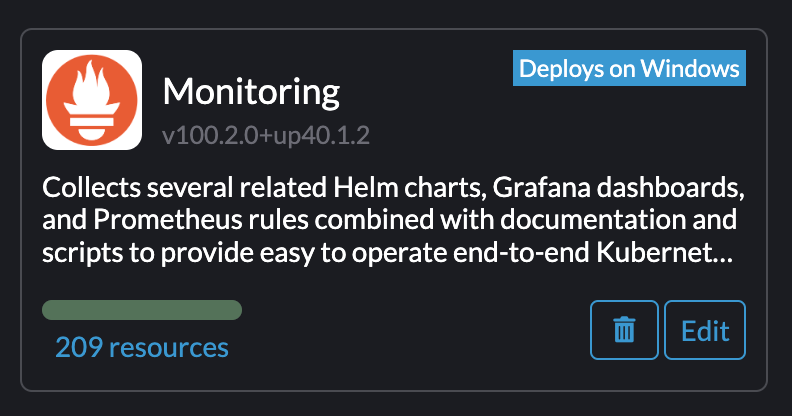
PrometheusでNGINXのメトリクスを取得する
まずNGINXでメトリクスを公開して
NGINX Prometheus Exporter
を使い
prometheusで監視できるようにします。
GCP向けですが、こちら を参考にさせていただきました。
NGINXの設定ファイルを準備します。
ubuntu@k8s1:~$ cat default.conf
server {
listen 80;
listen [::]:80;
server_name localhost;
#access_log /var/log/nginx/host.access.log main;
location / {
root /usr/share/nginx/html;
index index.html index.htm;
}
#error_page 404 /404.html;
# redirect server error pages to the static page /50x.html
#
error_page 500 502 503 504 /50x.html;
location = /50x.html {
root /usr/share/nginx/html;
}
location /metrics {
stub_status on;
access_log off;
}
}
設定ファイルをconfigmapにします。
ubuntu@k8s1:~$ kubectl create ns nginx
namespace/nginx created
ubuntu@k8s1:~$ kubectl create configmap default.conf --from-file=default.conf -n nginx
configmap/default.conf created
configmapをマウントするnginxをデプロイします。
NGINX Exporterはサイドカーで使うようです。
ubuntu@k8s1:~$ cat nginx.yaml
---
apiVersion: v1
kind: Service
metadata:
labels:
app: nginx
name: nginx
namespace: nginx
spec:
ports:
- port: 80
protocol: TCP
targetPort: 80
selector:
app: nginx
type: LoadBalancer
---
apiVersion: apps/v1
kind: Deployment
metadata:
labels:
app: nginx
name: nginx
namespace: nginx
spec:
replicas: 2
selector:
matchLabels:
app: nginx
template:
metadata:
labels:
app: nginx
spec:
containers:
- image: nginx
name: nginx
ports:
- name: http
containerPort: 80
protocol: TCP
volumeMounts:
- mountPath: /etc/nginx/conf.d/
name: nginx-default-conf
- name: nginx-exporter
image: nginx/nginx-prometheus-exporter:0.11.0
ports:
- name: metrics
containerPort: 9113
protocol: TCP
args:
- -nginx.scrape-uri=http://localhost:80/metrics
volumes:
- name: nginx-default-conf
configMap:
name: default.conf
items:
- key: default.conf
path: default.conf
うまくいけば/metricsにアクセスすると以下のように表示されると思います。
ubuntu@k8s1:~$ kubectl get svc -n nginx
NAME TYPE CLUSTER-IP EXTERNAL-IP PORT(S) AGE
nginx LoadBalancer 10.43.120.90 192.168.0.230 80:32539/TCP 143m
ubuntu@k8s1:~$ curl http://192.168.0.230/metrics
Active connections: 2
server accepts handled requests
4 4 146
Reading: 0 Writing: 1 Waiting: 1
exporterの方を叩くと以下のように表示されます。
ubuntu@k8s1:~$ kubectl get pod -n nginx -o wide
NAME READY STATUS RESTARTS AGE IP NODE NOMINATED NODE READINESS GATES
nginx-6c5d67f76-slgzb 2/2 Running 0 150m 10.244.2.33 k8s3 <none> <none>
nginx-6c5d67f76-vsb4v 2/2 Running 0 150m 10.244.1.107 k8s2 <none> <none>
ubuntu@k8s1:~$ curl -s http://10.244.2.33:9113/metrics
# HELP nginx_connections_accepted Accepted client connections
# TYPE nginx_connections_accepted counter
nginx_connections_accepted 3
# HELP nginx_connections_active Active client connections
# TYPE nginx_connections_active gauge
nginx_connections_active 1
# HELP nginx_connections_handled Handled client connections
# TYPE nginx_connections_handled counter
nginx_connections_handled 3
# HELP nginx_connections_reading Connections where NGINX is reading the request header
# TYPE nginx_connections_reading gauge
nginx_connections_reading 0
# HELP nginx_connections_waiting Idle client connections
# TYPE nginx_connections_waiting gauge
nginx_connections_waiting 0
# HELP nginx_connections_writing Connections where NGINX is writing the response back to the client
# TYPE nginx_connections_writing gauge
nginx_connections_writing 1
# HELP nginx_http_requests_total Total http requests
# TYPE nginx_http_requests_total counter
nginx_http_requests_total 153
# HELP nginx_up Status of the last metric scrape
# TYPE nginx_up gauge
nginx_up 1
# HELP nginxexporter_build_info Exporter build information
# TYPE nginxexporter_build_info gauge
nginxexporter_build_info{arch="linux/arm64",commit="e4a6810d4f0b776f7fde37fea1d84e4c7284b72a",date="2022-09-07T21:09:51Z",dirty="false",go="go1.19",version="0.11.0"} 1
良さそうですね!
prometheusで取得します。
ポート番号9113はサービスに紐づけないのでPodMonitorにします。
apiVersion: monitoring.coreos.com/v1
kind: PodMonitor
metadata:
name: nginx
namespace: nginx
labels:
app: nginx
spec:
selector:
matchLabels:
app: nginx
podMetricsEndpoints:
- port: metrics
RancherからPrometheus Graphを開いて確認します。
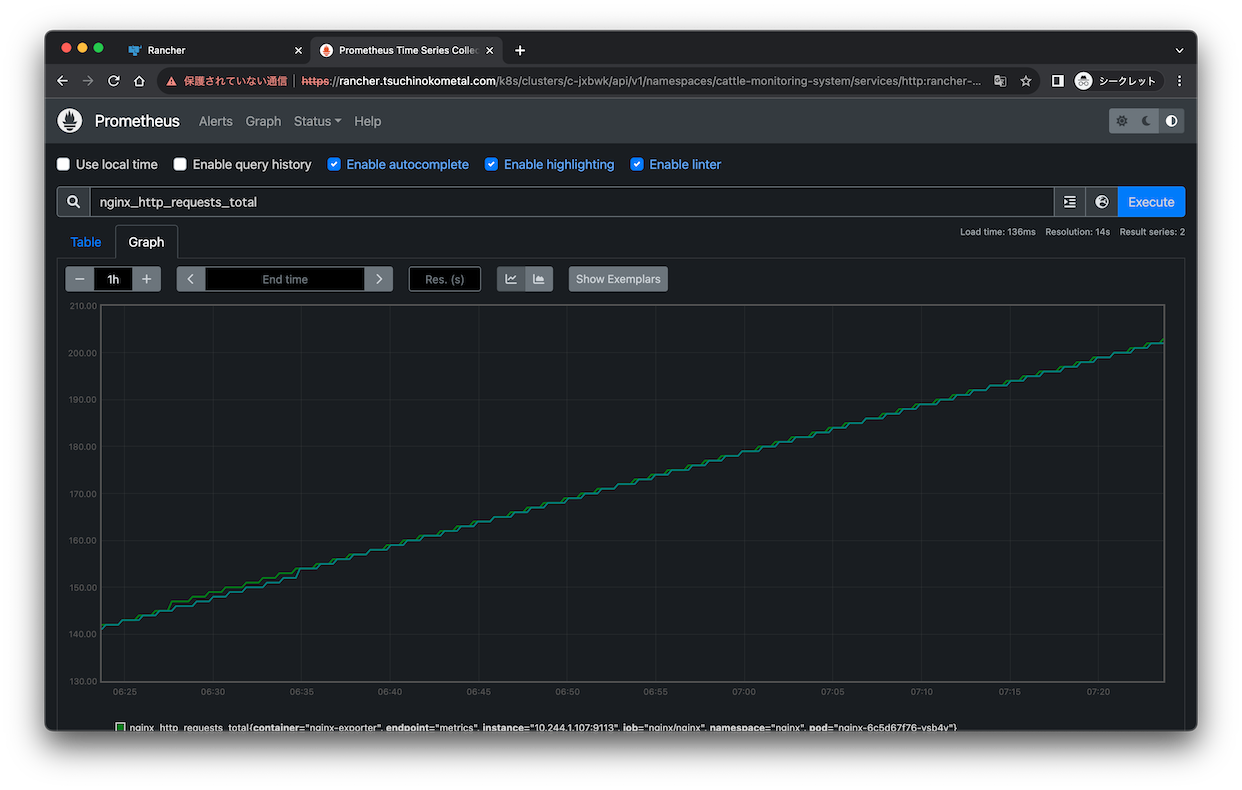
良さそうですね!
Prometheus Adapterを使う
Rancher Monitoringをインストールしているとすでにいると思います。
ubuntu@k8s1:~$ kubectl get pod -n cattle-monitoring-system --selector app.kubernetes.io/name=prometheus-adapter
NAME READY STATUS RESTARTS AGE
rancher-monitoring-prometheus-adapter-6c4585d859-gghqd 1/1 Running 0 153m
デフォルトでルールも準備されています。
ubuntu@k8s1:~$ kubectl get cm rancher-monitoring-prometheus-adapter -n cattle-monitoring-system -o yaml
apiVersion: v1
data:
config.yaml: |
rules:
- seriesQuery: '{__name__=~"^container_.*",container!="POD",namespace!="",pod!=""}'
seriesFilters: []
resources:
overrides:
namespace:
resource: namespace
pod:
resource: pod
name:
matches: ^container_(.*)_seconds_total$
as: ""
metricsQuery: sum(rate(<<.Series>>{<<.LabelMatchers>>,container!="POD"}[5m]))
by (<<.GroupBy>>)
- seriesQuery: '{__name__=~"^container_.*",container!="POD",namespace!="",pod!=""}'
seriesFilters:
- isNot: ^container_.*_seconds_total$
resources:
overrides:
namespace:
resource: namespace
pod:
resource: pod
name:
matches: ^container_(.*)_total$
as: ""
metricsQuery: sum(rate(<<.Series>>{<<.LabelMatchers>>,container!="POD"}[5m]))
by (<<.GroupBy>>)
- seriesQuery: '{__name__=~"^container_.*",container!="POD",namespace!="",pod!=""}'
seriesFilters:
- isNot: ^container_.*_total$
resources:
overrides:
namespace:
resource: namespace
pod:
resource: pod
name:
matches: ^container_(.*)$
as: ""
metricsQuery: sum(<<.Series>>{<<.LabelMatchers>>,container!="POD"}) by (<<.GroupBy>>)
- seriesQuery: '{namespace!="",__name__!~"^container_.*"}'
seriesFilters:
- isNot: .*_total$
resources:
template: <<.Resource>>
name:
matches: ""
as: ""
metricsQuery: sum(<<.Series>>{<<.LabelMatchers>>}) by (<<.GroupBy>>)
- seriesQuery: '{namespace!="",__name__!~"^container_.*"}'
seriesFilters:
- isNot: .*_seconds_total
resources:
template: <<.Resource>>
name:
matches: ^(.*)_total$
as: ""
metricsQuery: sum(rate(<<.Series>>{<<.LabelMatchers>>}[5m])) by (<<.GroupBy>>)
- seriesQuery: '{namespace!="",__name__!~"^container_.*"}'
seriesFilters: []
resources:
template: <<.Resource>>
name:
matches: ^(.*)_seconds_total$
as: ""
metricsQuery: sum(rate(<<.Series>>{<<.LabelMatchers>>}[5m])) by (<<.GroupBy>>)
kind: ConfigMap
metadata:
annotations:
meta.helm.sh/release-name: rancher-monitoring
meta.helm.sh/release-namespace: cattle-monitoring-system
creationTimestamp: "2023-08-05T09:45:19Z"
labels:
app.kubernetes.io/component: metrics
app.kubernetes.io/instance: rancher-monitoring
app.kubernetes.io/managed-by: Helm
app.kubernetes.io/name: prometheus-adapter
app.kubernetes.io/part-of: prometheus-adapter
app.kubernetes.io/version: v0.10.0
helm.sh/chart: prometheus-adapter-3.4.0
name: rancher-monitoring-prometheus-adapter
namespace: cattle-monitoring-system
resourceVersion: "7306263"
uid: 2fea8ba4-06bb-41de-905b-246e34ffcf63
カスタムメトリクスを確認します。
ubuntu@k8s1:~$ kubectl get --raw /apis/custom.metrics.k8s.io/v1beta1 | jq '.resources[].name' | wc -l
6290
めちゃくちゃありますやん。
多すぎるのでNGINXだけ取り出すルールにしてみます。
rules:
default: false
custom:
- seriesQuery: '{__name__=~"^nginx_.*"}'
seriesFilters:
- isNot: .*ingress_controller.*
resources:
overrides:
namespace:
resource: namespace
pod:
resource: pod
name:
matches: ''
as: ''
metricsQuery: <<.Series>>{<<.LabelMatchers>>}
まず、デフォルトのルールは不要なのでdefaultをfalseにします。
ルールの書き方についてはこちら
で詳しく説明してくれています。
seriesQueryで"nginx_“から始まるメトリクスを取得します。
NGINX ingress controllerが含まれてしまうので、seriesFiltersで除外します。
名前はそのままで、クエリも単純にnamespaceとpodだけ上書きされる形です。
上記ルールをRancher GUIでMonitoringインストール時にいじれるyamlに追記します。
Edit YAMLの差分は以下。
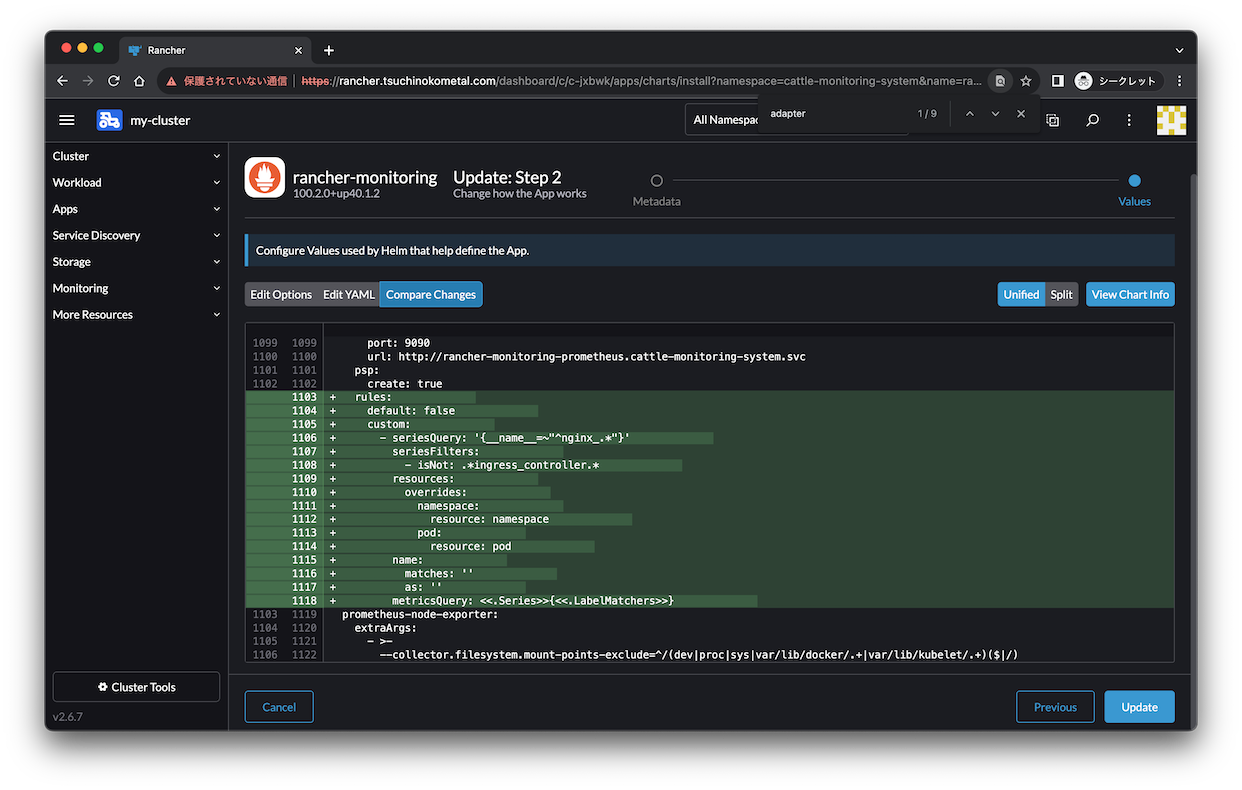
デプロイが成功すると設定ファイルは以下のようになりました。
ubuntu@k8s1:~$ kubectl get cm rancher-monitoring-prometheus-adapter -n cattle-monitoring-system -o yaml
apiVersion: v1
data:
config.yaml: |
rules:
- metricsQuery: <<.Series>>{<<.LabelMatchers>>}
name:
as: ""
matches: ""
resources:
overrides:
namespace:
resource: namespace
pod:
resource: pod
seriesFilters:
- isNot: .*ingress_controller.*
seriesQuery: '{__name__=~"^nginx_.*"}'
kind: ConfigMap
metadata:
annotations:
meta.helm.sh/release-name: rancher-monitoring
meta.helm.sh/release-namespace: cattle-monitoring-system
creationTimestamp: "2023-08-05T09:45:19Z"
labels:
app.kubernetes.io/component: metrics
app.kubernetes.io/instance: rancher-monitoring
app.kubernetes.io/managed-by: Helm
app.kubernetes.io/name: prometheus-adapter
app.kubernetes.io/part-of: prometheus-adapter
app.kubernetes.io/version: v0.10.0
helm.sh/chart: prometheus-adapter-3.4.0
name: rancher-monitoring-prometheus-adapter
namespace: cattle-monitoring-system
resourceVersion: "7392951"
uid: 2fea8ba4-06bb-41de-905b-246e34ffcf63
メトリクスを確認してみます。
ubuntu@k8s1:~$ kubectl get --raw /apis/custom.metrics.k8s.io/v1beta1 | jq
{
"kind": "APIResourceList",
"apiVersion": "v1",
"groupVersion": "custom.metrics.k8s.io/v1beta1",
"resources": [
{
"name": "namespaces/nginx_connections_handled",
"singularName": "",
"namespaced": false,
"kind": "MetricValueList",
"verbs": [
"get"
]
},
{
"name": "namespaces/nginx_connections_waiting",
"singularName": "",
"namespaced": false,
"kind": "MetricValueList",
"verbs": [
"get"
]
},
{
"name": "pods/nginx_connections_writing",
"singularName": "",
"namespaced": true,
"kind": "MetricValueList",
"verbs": [
"get"
]
},
{
"name": "namespaces/nginx_connections_accepted",
"singularName": "",
"namespaced": false,
"kind": "MetricValueList",
"verbs": [
"get"
]
},
{
"name": "pods/nginx_connections_accepted",
"singularName": "",
"namespaced": true,
"kind": "MetricValueList",
"verbs": [
"get"
]
},
{
"name": "pods/nginx_connections_active",
"singularName": "",
"namespaced": true,
"kind": "MetricValueList",
"verbs": [
"get"
]
},
{
"name": "namespaces/nginx_connections_reading",
"singularName": "",
"namespaced": false,
"kind": "MetricValueList",
"verbs": [
"get"
]
},
{
"name": "namespaces/nginx_http_requests_total",
"singularName": "",
"namespaced": false,
"kind": "MetricValueList",
"verbs": [
"get"
]
},
{
"name": "pods/nginx_http_requests_total",
"singularName": "",
"namespaced": true,
"kind": "MetricValueList",
"verbs": [
"get"
]
},
{
"name": "namespaces/nginx_up",
"singularName": "",
"namespaced": false,
"kind": "MetricValueList",
"verbs": [
"get"
]
},
{
"name": "pods/nginx_up",
"singularName": "",
"namespaced": true,
"kind": "MetricValueList",
"verbs": [
"get"
]
},
{
"name": "namespaces/nginx_connections_active",
"singularName": "",
"namespaced": false,
"kind": "MetricValueList",
"verbs": [
"get"
]
},
{
"name": "pods/nginx_connections_handled",
"singularName": "",
"namespaced": true,
"kind": "MetricValueList",
"verbs": [
"get"
]
},
{
"name": "pods/nginx_connections_reading",
"singularName": "",
"namespaced": true,
"kind": "MetricValueList",
"verbs": [
"get"
]
},
{
"name": "pods/nginx_connections_waiting",
"singularName": "",
"namespaced": true,
"kind": "MetricValueList",
"verbs": [
"get"
]
},
{
"name": "namespaces/nginx_connections_writing",
"singularName": "",
"namespaced": false,
"kind": "MetricValueList",
"verbs": [
"get"
]
}
]
}
nginxだけ取得できていますね。
値も取得してみます。
ubuntu@k8s1:~$ kubectl get --raw /apis/custom.metrics.k8s.io/v1beta1/namespaces/nginx/pods/*/nginx_http_requests_total | jq
{
"kind": "MetricValueList",
"apiVersion": "custom.metrics.k8s.io/v1beta1",
"metadata": {},
"items": [
{
"describedObject": {
"kind": "Pod",
"namespace": "nginx",
"name": "nginx-6c5d67f76-slgzb",
"apiVersion": "/v1"
},
"metricName": "nginx_http_requests_total",
"timestamp": "2023-08-12T11:01:27Z",
"value": "420",
"selector": null
},
{
"describedObject": {
"kind": "Pod",
"namespace": "nginx",
"name": "nginx-6c5d67f76-vsb4v",
"apiVersion": "/v1"
},
"metricName": "nginx_http_requests_total",
"timestamp": "2023-08-12T11:01:27Z",
"value": "420",
"selector": null
}
]
}
valueに値が入っています。良さそうですね!
HPAでカスタムメトリクスを使う
HPAは以下のようにしました。
apiVersion: autoscaling/v2
kind: HorizontalPodAutoscaler
metadata:
name: nginx
namespace: nginx
spec:
scaleTargetRef:
apiVersion: apps/v1
kind: Deployment
name: nginx
minReplicas: 1
maxReplicas: 4
metrics:
- type: Pods
pods:
metric:
name: nginx_connections_active
target:
type: AverageValue
averageValue: 10
確認します。
ubuntu@k8s1:~$ kubectl get hpa -n nginx
NAME REFERENCE TARGETS MINPODS MAXPODS REPLICAS AGE
nginx Deployment/nginx 1/10 1 4 2 42s
ubuntu@k8s1:~$ kubectl describe hpa -n nginx
Warning: autoscaling/v2beta2 HorizontalPodAutoscaler is deprecated in v1.23+, unavailable in v1.26+; use autoscaling/v2 HorizontalPodAutoscaler
Name: nginx
Namespace: nginx
Labels: <none>
Annotations: <none>
CreationTimestamp: Sat, 12 Aug 2023 21:51:00 +0900
Reference: Deployment/nginx
Metrics: ( current / target )
"nginx_connections_active" on pods: 1 / 10
Min replicas: 1
Max replicas: 4
Deployment pods: 2 current / 2 desired
Conditions:
Type Status Reason Message
---- ------ ------ -------
AbleToScale True ScaleDownStabilized recent recommendations were higher than current one, applying the highest recent recommendation
ScalingActive True ValidMetricFound the HPA was able to successfully calculate a replica count from pods metric nginx_connections_active
ScalingLimited False DesiredWithinRange the desired count is within the acceptable range
Events: <none>
値が取れているので良さそうですね!
これでアクティブ接続数に応じてスケールできそうですが、最大接続数が出ないのは残念ですね。
それがあれば割合を出すクエリにするんですが。